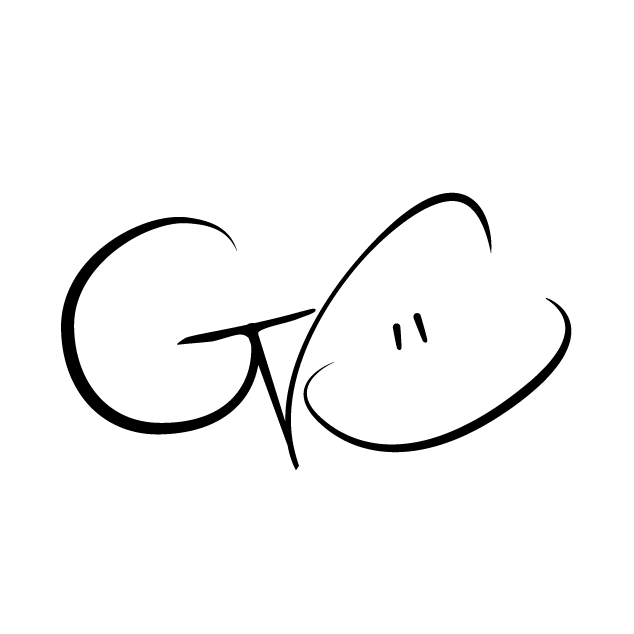Retro Photoshop Text-Effects | Pack 03
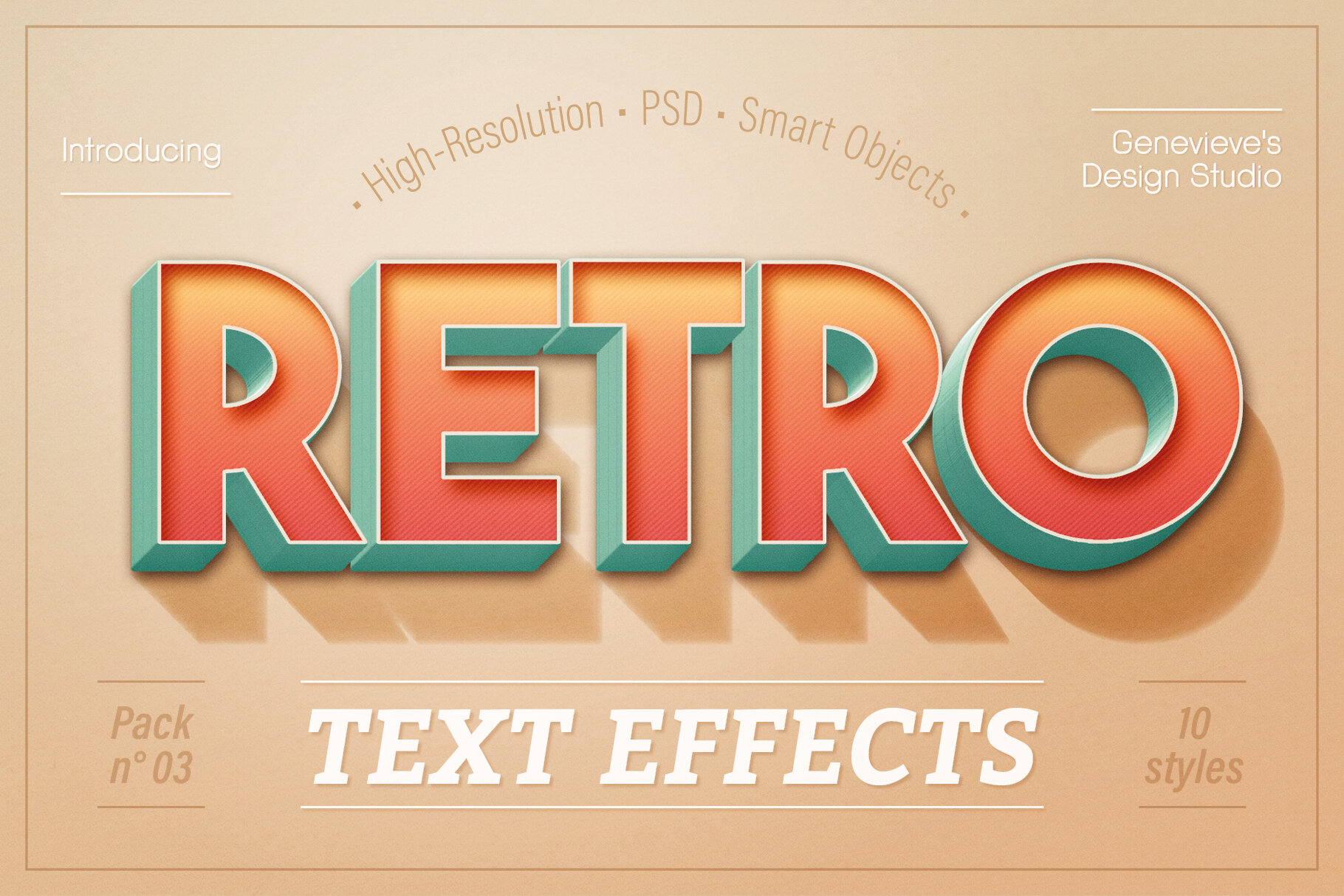





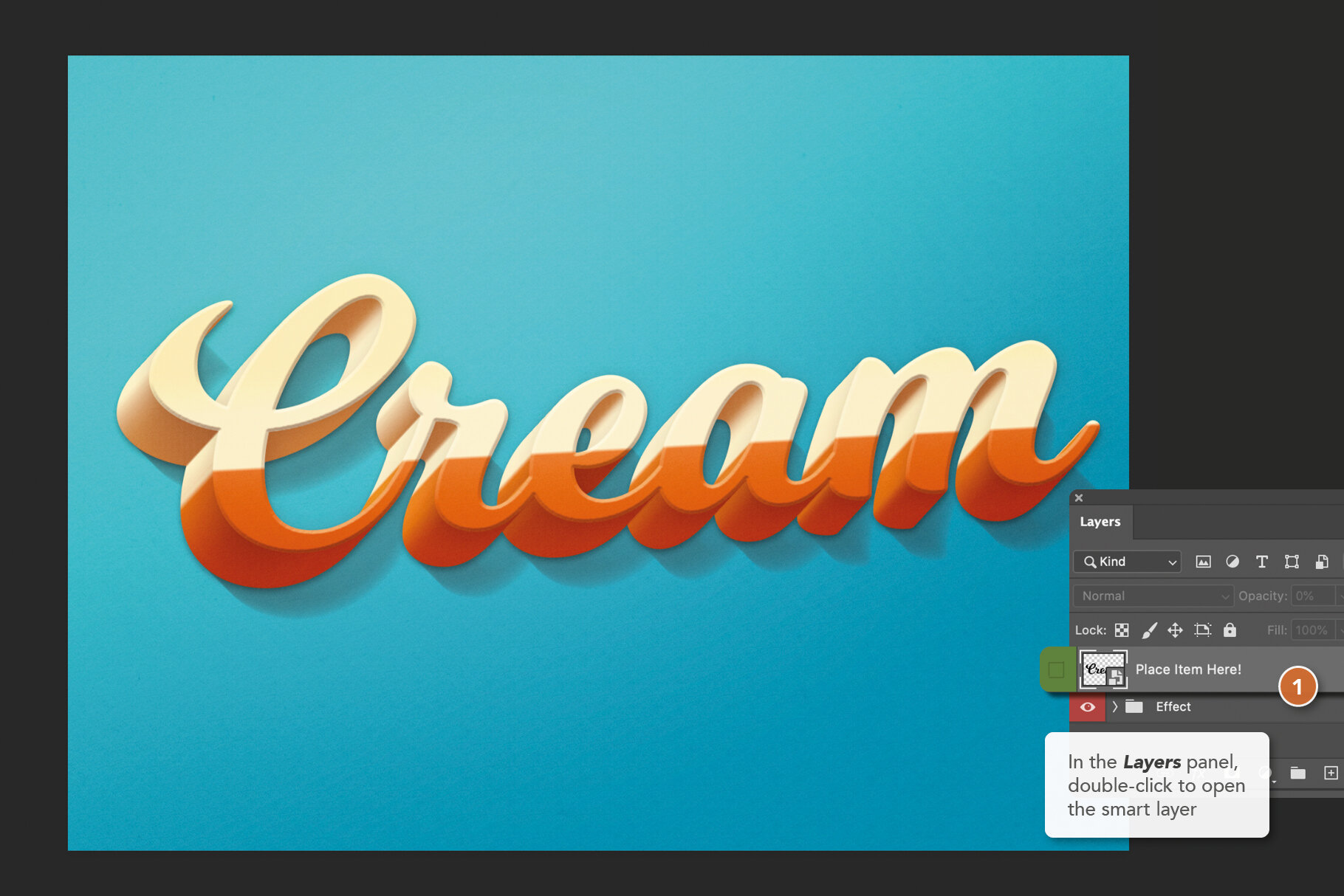


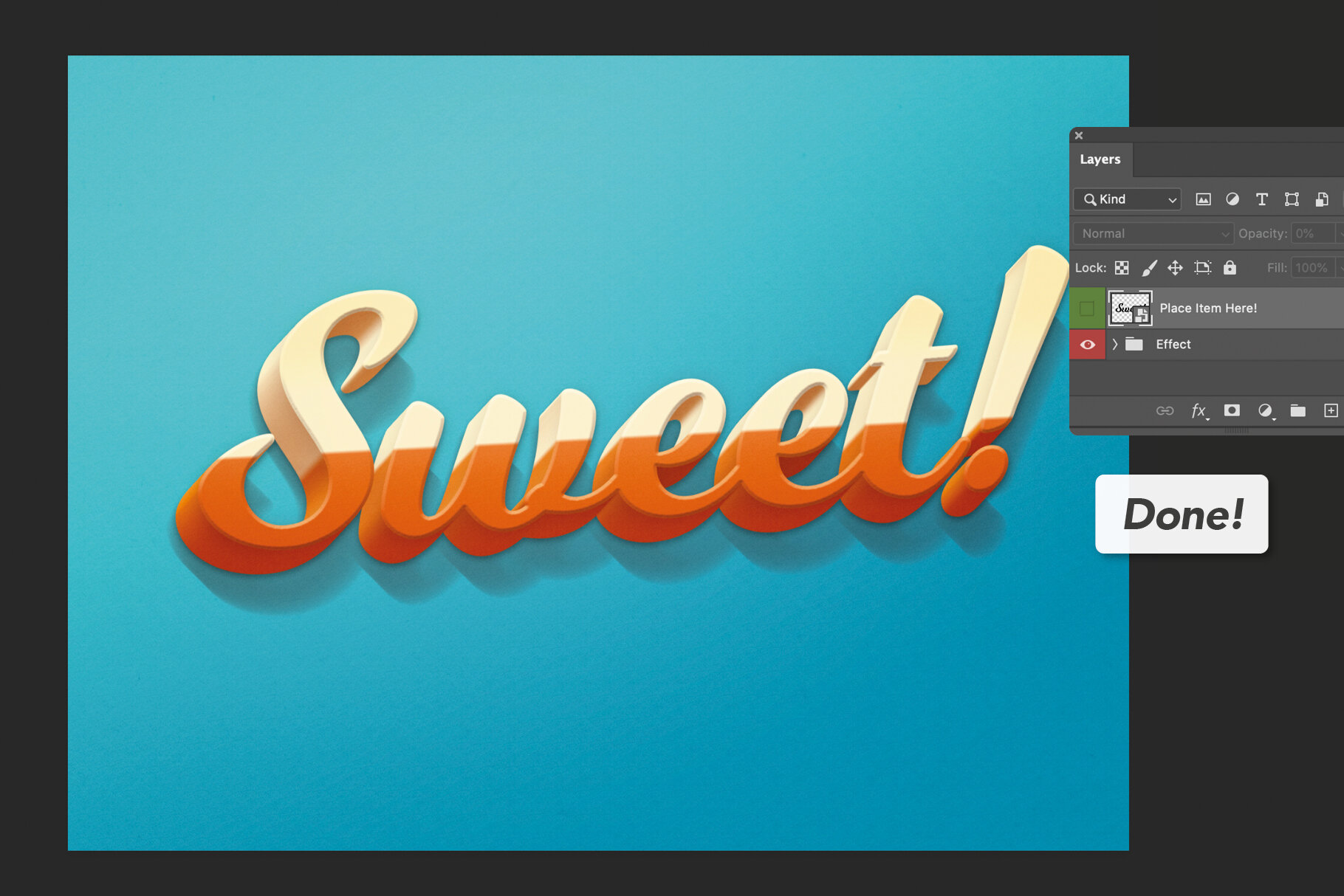
Retro Photoshop Text-Effects | Pack 03
US$18.00
The RETRO Photoshop Text-Effects Pack 03 makes it easy for everyone to give any text, logo, and vector shape a cool Retro/Vintage vibe.
Simply:
Double click on the Smart Layer
Add your text/logo/shape
Save
Voilà!
Perfect for posters, flyers, social media posts, YouTube banners, apparel, web design, magazines and much, much more!
Included: 10 PSD files with one retro text effect each
Details:
Simply import your element in the Smart Layer, save, and voilà!
2000×1500 px Files
100% Editable